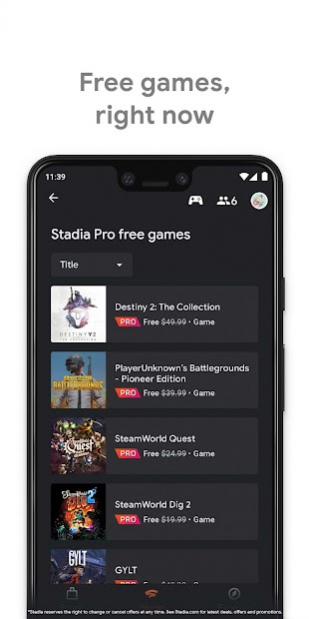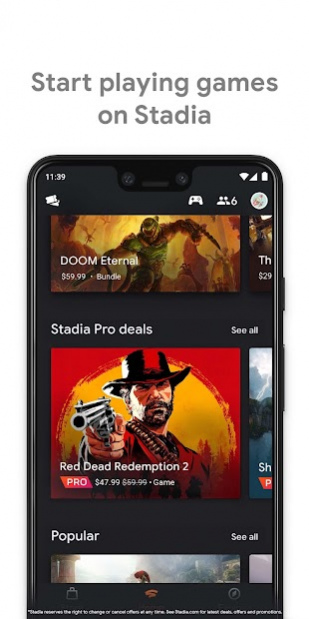Stadia
Continue to app
Free Version
Publisher Description
Stadia is one place for all the ways we play.
Stadia is Google’s gaming platform that lets you instantly play your favorite video games on screens you already own. Access to Stadia is on us — you only pay for the games. Stream games directly to your favorite compatible devices. They’re ready wherever you have Wi-Fi orEthernet, without waiting for installs, downloads, or updates.
Play games across the screens you own Play Stadia games across laptops, desktops, and Android devices. You can also play on TVs if you have the Stadia Controller and a Google Chromecast Ultra.
Switch from screen to screen Pause your game on one screen and seamlessly continue playing on another. Wherever you go, your game will be ready. That's the beauty of cloud-based gaming.
No more downloads The moment you claim or buy a game, it’s ready to play — no waiting for downloads or game patches. Stadia updates games behind the scenes so you never have to wait.
Growing catalog of games Get a bunch of games included in the Stadia Pro subscription, with more added each month. You can also buy games individually with no subscription required. More and more games are being added all the time.
What you'll need You don’t need special hardware, just the screens and controllers you already have. Play your games through Wi-Fi, wired, or mobile internet connections (data charges apply).
About Stadia
Stadia is a free app for Android published in the Recreation list of apps, part of Home & Hobby.
The company that develops Stadia is Google LLC. The latest version released by its developer is 1.0.
To install Stadia on your Android device, just click the green Continue To App button above to start the installation process. The app is listed on our website since 2022-05-11 and was downloaded 1 times. We have already checked if the download link is safe, however for your own protection we recommend that you scan the downloaded app with your antivirus. Your antivirus may detect the Stadia as malware as malware if the download link to com.google.stadia.android is broken.
How to install Stadia on your Android device:
- Click on the Continue To App button on our website. This will redirect you to Google Play.
- Once the Stadia is shown in the Google Play listing of your Android device, you can start its download and installation. Tap on the Install button located below the search bar and to the right of the app icon.
- A pop-up window with the permissions required by Stadia will be shown. Click on Accept to continue the process.
- Stadia will be downloaded onto your device, displaying a progress. Once the download completes, the installation will start and you'll get a notification after the installation is finished.